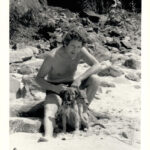If you’re working remotely, you can share your love of W.S. and Paula Merwin and The Merwin Conservancy in your next video conference by including a virtual background of the Merwins’ beautiful garden of palms and other tropical foliage. Thanks to the generosity of photographer Larry Cameron, we can offer you a selection of his beautiful images.
You can learn how to change your Zoom background here, your BlueJeans background here, and your Ring Central background here.
To save these photos to your computer, follow these instructions:
- Windows users: Right click on the image you want to use, then select “Save image as…” and save to your desktop or a desired folder.
- Mac users: Control-click the image you want to use, then choose “Save Image As” and save to your desktop or a desired folder.